
Friday May 18th 2007 Update: As of late i havent bothered to update the firmware because it was stable. However, i read a post on the forums and it said that the new latest firmware increase signal quality.
My personal Signal Quality results Updated:
I was running Firmware 4-25-07 45-48%
Currently running Firmware 5-16-07 70-73%
That is a tremendous increase in Signal quality and strength! Best update I’ve done in a while thanks BS
April 09, 2007 Update: La Fonera Firmware Version: 0.7.1 r3 is out. A friend that ordered a La Fonera came over with his and it came stock with firmware 0.7.1.3 or 0.7.1 r3 however you want to look at it. Lucky for me that i got SSH working on it. Below is a screen shot. The Kolofonium hack still works on this firmware.
Improvements: for 0.7.1.3 are
[Web Interface] New input chars accepted: added new chars as valid for some specific PPPoE usernames.
[Time system] Improved network time server selection.
Bugs:
[Bandwidth sharing] Upload limitation error fixed.
[Web Interface] Fixed Asian languages. Korean, Traditional Chinese and Japanese should work fine now.
[Web Interface] Fixed port forwarding page. It will not fail anymore when trying to delete rules if the set is empty. bbbbbbb
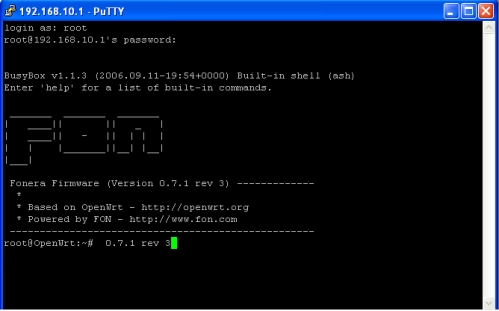
April 07, 2007 Update: I recently received another La Fonera and this time i used the Kolofonium Hack. I have made a quick tutorial that probably will help some people and as i experiment more i will update it. How i used the Kolofonium Hack to install DD-WRT
Hey guys, for those who have been here before let me start by saying thanks for coming back. As for new people it’s come to my attention that a lot of people have similar setups and/or questions. So when i get back i will be redoing a lot of the info here to make it more of a FAQ with Setups and pictures.
For example many people are wondering why i have 2 tutorials. One that describes client and the other client bridge mode. Let me start with saying that client bridge mode did not work with DD-WRT firmware prior to 03/23/07 but client mode did. Thus, that is why i wrote two separate tutorials.
FAQ
1.1
Client bridge: The Fonera connects wirelessly to another AP. Foneras Ethernet port is used to connect a PC, X-Box, laptop or another networking device. The Fonera wont act like a router at all in this mode, but as a bridge. All routing and ie DHCP offers are handled by the main AP/router. So PCs connected to the main router and PC connected to the Fonera will be in what is called same subnet (same IP addressing scheme) and therefore nothing is in their way of communicating. Filesharing will work as normal. Consider the Fonera ion this mode as simply as a transparent unit, a ordinary switch but with a added antenna for WLAN.
Another way of describing the Fonera in this mode is a “wireless adapter” for a PC or laptop that doesn’t have it, only Ethernet card.
This mode is mainly used for X-Boxes, to give them wireless access to the home network, or for stand alone PCs to integrate them without wireless cards into the wired network (by way of fonera wirelessly) if the PC maybe is unwanted to be wired because of its location.
1.2
Client mode: Exactly as above mentioned client bridge mode, ONLY difference is that now in this mode the Fonera will be a router and maintain its own network. It will hand out DHCP and so on. This means PCs connected to the main AP/router and PC connected to the Fonera wont be able to see each other in Windows network neighborhood, and they will have different IP addressing schemas. The Fonera PC will still though have completely free access to the wired routers PCs, but they in turn will not because client mode also as standard involves NAT protection. The Fonera hides its PC/PCs.
Complete Tutorial for La Fonera Hacking with DD-WRT
FON is celebrating its first anniversary by giving away free La Fonera WiFi routers with no taxes and FREE shipping. The Free Fons are still being given away. To get a Free La Fonera go here. Hacking the La Fonera seems to never have been easier. The La Fonera hack enables you to install DD-WRT on the La Fonera to enable features such as wireless repeater. The Fonera as a wireless client is what i will be attempting and should give those interested a proper tutorial.
My objective: To have my original Xbox hooked to a Network Wirelessly. I’m currently running the Xbox with a crossover cable to my second Ethernet port on my PC and set the computer as a bridged connection. This enabled my computer to act as a gateway and enable Internet access to the Xbox. The limitation is that my PC and the Xbox have to be in the same room.
Current Setup Diagram:Where my PC was connected wirelessly to the D-Link router via a PCI ethernet card. The Xbox was then connected via crossover cable to my ethernet port. A bridge was then created with the PCI Card and the Ethernet Port containing the crossover cable.
I will write a short how-to on my old setup. The old setup is very simple. First set your xbox dashboard to DHCP. Then in your Network Connections highlight the ethernet card that currently has internet and the second ethernet card that has a crossover cable connected. Selecting both icon, right click and “add to bridge”. Reboot your xbox and you should have internet. If you set the second ethernet cards ip manually and then add the bridge client the SMB share does not find the Workgroup you are connected to. If you wish to access the share from the xbox you must manually enter the IP of the share.
However it has been my goal to add the Xbox to the network by a wireless solution. However i did not want to buy a expensive Xbox Ethernet card to do this. Specifically the $99 dollar Microsoft’s MN-740 Xbox Wireless Adapter.
*Update i managed to install DD-WRT on the LaFonera and there are some positives and negatives that go along with this. First the negative part is the router is very very slow because the La Fon has minimal memory. Second, it works!My new task is to figure out how to achieve it as a wireless client.My La fon hack will be documented in full.
*Update After successfully installing DD-WRT on the La Fonera i managed to setup the router in Client mode and achieve what i set out to do.
New Most Current Setup Diagram: The La Fonera is connected via client mode to my D-Link router. This setup does present some problems if you try to access other computers on the network. Because this setup requires that the La Fonera is on its own subnet and not on the subnet where other PCs may be located.
This Setup can also be achieved where instead of hooking the La Fonera up to your Xbox you can use it as a Client for your PC.
The above setting can be accomplished by reading my short tutorial to getting Client Mode Setup Working on the La Fonera.
An alternative Setup that someone may like to have is to setup a Virtual Access Point or VAP while the La Fonera is in Client Mode. This Setup can be achieved by adding a Virtual Interface & SSID to your DD-WRT settings. The diagram of what this would look like is provided below. This is to give you a better idea of how this would look on your network.
This setup is great if you plan to use your La Fonera as a Client on your network but you may occasionally have friends who come over and want Internet access. This setup allows the La Fonera to act as a AP while in client mode and thus gives off a SSID.
*Update Since 03/23/07 firmware was released Client Bridge Mode is successfully working. I have fully tested this setup and provided a working tutorial to making it work for you. The advantage to this setup for me was the fact that now my La Fonera can join the same subnet as my Main router and files on the network can be accessed without problems.
Client Bridge Setup Working Tutorial for the La Fonera
03/08/2007 Completing tutorial to installing DD-WRT on the La Fonera Router firmware 0.7.1 r
Tutorial for installing DD-WRT on La Fonera
Let me know what you think? Suggestions ? Errors? And yes this router will work on Vista. Be sure to leave comments.Firmware used was the latest Beta Build 03/10/07 for Client Mode
Firmware used was the latest Beta Build 03/23/07 for Client Bridge Mode
*Note that the updated 03/23/07 should work for just client mode as well as client bridge mode.
If you would like to latest La Fonera Firmware Builds you can download them at:
http://www.dd-wrt.com/dd-wrtv2/down.php?path=downloads%2Fbeta+releases%2Ffonera+builds/
Ive been testing the Network Speeds ive been able to obtain with the La Fonera in Client Bridge Mode and will soon have a write up.
The La Fonera Supports 54 Mbps
(which is about 6,912 KB/s kilobytes/sec or 6.75 MB/s megabytes/s )
My D-Link 624 Supports 108 Mbps
(which is about 13,824 KB/s kilobytes/sec or 13.5 MB/s megabytes/s )
My La Fonera sustains a connection / signal strength of about 30-35%
Updated: April 26th 2007 New Speed Measurments

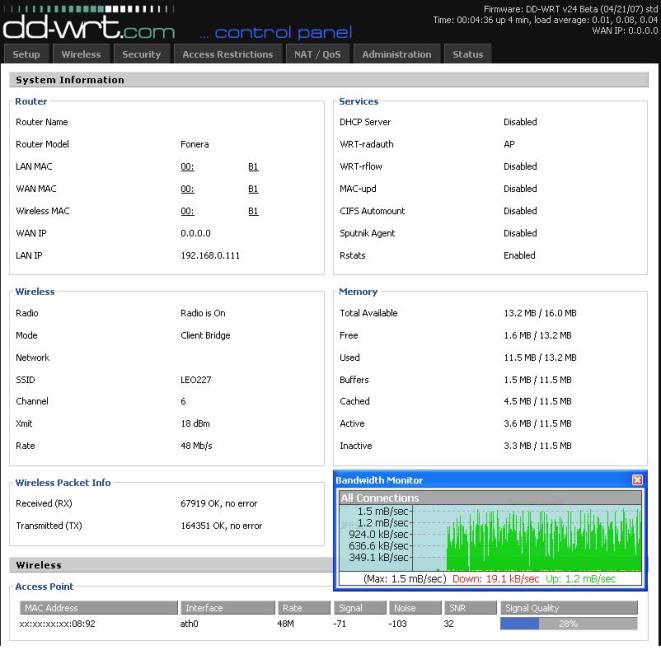
Are you writing a guide for the Client mode? I tried the one on the dd-wrt wiki but it didn’t work :o( If you do, please include which firmware versions you used because that’s probably what’s causing me problems.
Yes actually i just wrote something up and about to post it be sure to leave a comment if it works
Thanks for writing such a great tutorial, I was able to flash a Fonera with version 0.7.0 r4 successfully.
thanks
harish
http://Liltux.wordpress.com
http://www.gettingpumped.com/users/digerati/dd-wrt-fonera/fonera.htm
Posted a Video of how to hack it.. i thought it was useful for someone wanting to see the steps before trying it.
Just tried the client mode guide. I used 192.168.2.1 for main router, and 192.168.3.1 for fonera, and no wireless security, but other than that it was to the letter.
I got to step 8, hit site survey, saw my main dd-wrt network, hit join, saw the main router’s mac in the fonera’s wireless access point list, but that’s as interesting as it gets.
No internet, no response from ping 192.168.2.1. Any ideas?
FWIW, I connect to the fonera via cable, DHCP gives me 192.168.3.101 / 255.255.255.0, gateway, dhcp and dns are 192.168.3.1. I tried adding manual DNS addresses to the fonera but it doesn’t change anything.
La Fonera is hacked again. Firmware 0.7.2 exploited.
Christopher ill see if i cant replicate what your doing from my setup to give you a better idea of whats going on. But in the mean time i want you to login to your router and check the log status. The reason i ask is i want you to check the connection status. For my Dlink router i can go to the logs and i can see that it say Mar/14/2007 12:07:07 DHCP lease IP 192.168.0.100 to Bridge 00-00-30-a0-f0-10,
Bridge is the name of the La Fonera and basically my Dlink router has given it a IP lease. Check your log and see if your router is in fact getting an ip via dhcp.
Also what firmware did you install?
Not sure how to enable logs on mine (wrt54g w/ dd-wrt 03/05) but i tried admin > services > sys log enable, and security > firewall > log enable (medium, on, on, on) and checked /var/log/messages through telnet, and didn’t see anything relating to the fonera’s ip / mac (though whether there would be anything there anyway i’m not sure…).
I’m using 03/10 on the fonera.
Try setting the signal to mixed instead of G only. Also what are you connecting the Fonera to? Is it a PC? or Laptop? If its a laptop you should also disable any other ethernet cards. For example on my PC i have a Dlink DWL 520 wireless pci card. I have to disable it if i use the fonera hooked up via ethernet cable.
I think i solved your problem Chris … go here http://www.dd-wrt.com/phpBB2/viewtopic.php?p=69021#69021
Basically Remove the Virtual Interfaces from the Wireless- Basic Settings
A bit confused. Your tutorial was produced prior to the Kolofonium hack. Will your 3/8/2007 tutorial work with a Fonera that has 0.7.1-2 firmware? I don’t believe my recently shipped Fonera will revert to 0.7.1-1. I want to use your tutorial while on vacation and I won’t have net access to use the Kolofonium method.
ÖÖ– Can i use FTP -> PC + a-Link usb =|= XBOX + La fonera Hacking with DD-WRT??
Hi,
I have a router with the ip 192.168.0.1 and a fon set up as an ap connected to it with the ip 192.168.0.113. I want to make my 2nd la fonera a client bridge that receives its signal from the fon ap. In step 7 it says the local ip needs to be set as the router subnet. Is that the the fons ip (192.168.0.113) or is that the routers ip (192.168.0.1). Later it says the gateway and the local dns need to be set as “the ip of the router your wanting to connect to” Would that be the AP Fons ip or the router’s ip?
Thanx
Don .. it will work.. perfectly fine. All you must do is grab the needed files before you go. IE putty DDWRT Etc
Greg it would be the first la Fonera IP that is setup as an AP, because you are wanting to create a bridge with that AP unit and your 2nd La fonera.
My only question is.. why would you want to repeat the La fonera AP? unless of course the first router is not wireless then it makes sense.
yah the first router isn’t wireless, i use the first la fonera as an AP and i want the second la fonera in client bridge mode to connect to that. The thing that i dont get is that if the ip of the ap fonera is 192.168.0.113 and i set the ip of the second la fonera as a client bridge to 192.168.0.113 when i type in 192.168.0.113 into my internt browser which gui for setting will i get, the la fonera ap or the client bridge la fonera? How would i then acess the other one?
In my situation the first fon isnt a router its an ap and isnt giving out ip adresses the router that the ap is connected to through an rj45 cable is, therefore wouldnt i put my routers ip for the gateway and local dns or is it just the ap’s ip and when the client bridge connects to the ap it knows to get the ip from the router?
Thanx
The idea behind the Client Bridge is so that the original router is like the controller of the network. It’s going to give the DHCP IP addresses to the whole network. Thats the whole point of a bridge. So that you have 1 main AP unit that is managing the network and the other routers/hubs are just controllers working for the main unit.
So… in your second paragraph you basically explained what is going on.
If you want added security you could set the La Fonera unit to a different subnet and then you would add security to the network. Hope that makes sense. When i get back home ill see if i cant draw something up that would help explain. A picture is worth a thousand words.
Ok thanks appreciate your help,
So i’ll set up the ip for the client bride fonera to any ip in the original subnet that isnt being used and the gateway and local dns would be is then 192.168.0.1 because that is the router managing the network. That would work out according to what i understand (I think) am i right?
Thanx again for all your help
Hey,
I did those setting and it works! The only problem is i have to manually configure my ip adress. Is there a way to set it up that it automaticly gets the ip? Did i maybe do some setting wrong? Thanx
I have 3 La Foneras with DD-WRT (03/23/07) and I want one to be connected to my modem sharing the internet, other in my PC and another on my xbox. (being able to transfer files between the xbox and the PC, and using XLink Kai) What are the settings I need?
Thats a pretty easy layout that you are needing Sergio. First you have to make sure that your modem will accept the La Fonera. I recently downgraded to the original La Fonera firmware just to notice that it would not work with my ISP. My ISP requires Mac Cloning of the router and the La Fonera firmware can not do this. However, the DD-WRT firmware can. The Setup that you are wanting is this:
The first La Fonera needs to be in AP mode with DHCP
The other 2 La Fonera should both be in Client Bridge Mode
I got it working, thanks! My ISP works with the La Fonera. I can access my PC files from the Xbox and and the Xbox HardDrive from the PC. Both have internet. But I just can’t make XLink Kai work. Can you help?
dltv,
Do you know any reason that my computers arent getting the ip automaticly, any step i may have missed or misdone?
you can force Fonera to act as Repeater + AP or AP clinet simply using its original firmware and installing the script ponte2 (ponte.tar.gz). Here all the info: http://www.blogin.it/fonera4.php
Greg if your arent getting a IP automatically then it would be because of DHCP being turned off or the other computers are on the wrong subnet.
Those would be the most common. Check those settings first.
thanks for the post ansanto. I actually have seen this script before but it just wasn’t as diverse as DD-WRT. It’s a great idea for someone who wants to keep the La Fonera under semi legal terms as to not rewrite the whole firmware. However, La fonera is supposed to be about sharing internet. And if you use your router to do that then aren’t you fulfilling your promise?
New tutorial was made to document my Kolofonium hack
On my Ap under wan connection type connection type is set to Disabled. B/c it is connected to a router which is providing dhcp. Computers connected to this wireless ap have no problem getting ip automaticly. Now on my client bridge fonera WAN connection type is set as Automatic configuration-DHCP. Computers connected to the client bridge need to automaticly configure ip. Are these the correct seetings so far. Some people said that on the client bridge the settings should be wan connection type should be set to disabled instead. Would that fix my problem? People also said internet should be set at disabled what are they talking about there? Thanx
-Greg
i got the la fonera to work with the xbox. basically it has internet. Now my question is, how can i ftp into it wirelessly with my pc connected to main router and main router connected to la fonera wirelessly providing the xbox with internet connection.
if you did the client bridge method then just make sure your xbox is on the same network/workgroup. You should be able see the xbox then and be able to FTP via the IP address. As long as the Main router and the La fonera are on the same subnet IE 192.168.0.* then they wont have a problem connecting.
Check out the client bridge tutorial. This is how my network is setup.
Hey love your website helped me alot. Ive bricked one of my foneras and kind of need help building a serial cable i have a max 3 and dallas ds76 but the dallas is supposed to be easier to build with. Could you make a tut how to make a serial because no websites really have detail on how to do it. I dont really even understand the diagram on the wiki of how to make it withe the dallas d726. If you made a newbie frriendly tut or just drew a diagram where you show which wire goes where into the dallas and then where into the db9 connector newbs like me could build it! 🙂 Thanks
dltv i dont understand what you are saying.. i used this tutorial “Client Mode Setup Working on the La Fonera”. My xbox’s ip is 192.168.1.112 and my la fonera’s ip is 192.168.1.2. to connect to my xbox do i need to setup a client bridge? please be more specific
Hi. I seem to be having a similar problem to Greg. I have a linksys wireless router running dd-wrt that can assign ips fine to other computers. I have followed your tutorial for setting up the Fonera in Client Bridge Mode and can ping the Fonera when I am connected to it with the cable. However, I am not able to ping the Linksys router though it is showing up as an AP with the MAC address in the table. Any ideas? Also, when I look at WVIZ it just shows my Fonera as scanning all the different channels. Same thing when I log into the Fonera over the cable. It gives no WAN and scans through all the channels, even though I selected the proper channel and ssid as per your instructions. Thanks. Nick
Junot: I would be more then happy to help you with that serial cable but it would be really hard to virtually make a tutorial with the supplies. If you have some spare parts and wouldnt mind sending them my way ill get right on it. Otherwise ill take some time out tomorrow and see if i cant find other solutions to making the cable.
Manik: First thing is first. The IP addresses are:
Xbox is 192.168.1.112
La Fonera 192.168.1.2
But what about your main router / AP?
If the main router is anything like 192.168.1.1-192.168.1.254 then you should be able to just enter in 192.168.1.112 into Flashfxp and connect fine.
If the IP address or the Main router is say 192.168.0.113 the you need to change the subnet so that it matches the others.
Nick: It sounds as though the SSID you are tring to connect to is inaccurate. It has to be exactly the same even capital letters. Also the reason you may not be able to ping is because of the firewall setting of the la fonera recheck to see if its enabled.
my main router’s ip address is 192.168.0.1 and its subnet is 255.255.255.0 my la fonera’s router is 192.168.1.1, my other la fonera is 192.168.1.2 and my xbox is 192.168.1.112
i cannot connect to my xbox via ftp ( i have all settings correct i think because my xbox does catch wireless signal and it has internet via la fonera)
edit – i am able to ftp wirelessly. but the xbox does not have internet now. https://dltv.files.wordpress.com/2007/03/client_bridge_setup.pdf – this is the tutorial i used.
manik notice how i set my la fonera to be on the same subnet. You have to change the Main router subnet or the La Fonera subnet so they are on the same network.
i can ftp in it but how do i get internet on my xbox so it gets weather and time updates?
anyone???
I am having the same problem as Greg. The bridge is setup and works flawlessly when I set an IP on the machine wired to the Fonera, but when I attempt to use DHCP, it won’t acquire an address. Anyone solve this problem?
You rock dude! I was about to blow off DD-WRT until I found your blog. I was under the impression I needed to wire up serial cable before I found it. Long live DD-WRT!
Thanks for the info. I now have a working router. I did have fonera firmware r3. First time I tried it, I think I managed to abort one of the “fis create” commands by pressing enter (fiddling fingers) and after going through it all, it wouldn’t boot but it would allow telnet access on 192.168.1.254:9000 for a few seconds. Problem was that it was saying “Executing boot script in X.xxx seconds – enter ^C to abort”. Pressing ctrl-C in windows telnet was just causing a little heart to appear and no more.
I then tried the telnet client that comes with puTTY and that connected ok and the router accepted ctrl-C. I then went through the installation procedure again and it took it.
I’ve now to find a use for it 🙂
I’m glad yours is working. For backup purposes you can also connect via:
Plug the FON into the power, then the ethernet to your pc. Manually change the IP of your ethernet card to match the following:
IP: 169.254.255.2
Subnet: 255.255.0.0 (System will fill it in for you)
Default Gateway: 169.254.255.1
DNS: 169.254.255.1
Works like a charm!
ugg… I think I have flashed it right, I had verson 0.7.0 r2.
So after just flashing it and resetting it, I’m stuck.
I can’t connect to the gui.
What is the IP to connect to the GUI? 192.168.2.1?
What do i have to set my pc ip as exactly? I’ve read mixed numbers, [169.254.255.1,169.255.254.1]
[I have to connect with an ethernet cable from the fonera router to the pc]
Hey,
I saw on the dd-wrt forums that you are figuring out how to install aircrack-ng on the fonera, once your done could you write a tut how to do it as your past tuts have been very helpful. Also would you suggest updating my firmware from 03/23? Will I see a big increase in size?
Thank You
As a matter of fact i am working on something. I plan to write a complete tutorial when i get everything all set with the aircrack-ng. It will be complete with pics etc and notes documenting what everything is doing. I was hoping to have more time this weekend to work on it but i was helping someone move. So next weekend ill have more time to start.
As far as firmware versions go. I would go with the one right before Junes release. It was the last release in May. While the speed transfer didn’t increase for me the overall signal quality did, so less dropouts would occur if any.
Well not to sound like an ass, but is there a COMPLETE guild to this, I have 0.7.0 r3, want to make into a client for my desktop in my room. Can someone please email me and help a n00b out. dvst8ion@gmail.com
Complete guild? hmm is this WoW? Where is this guide? Better check the source because if its on DDWRT then its by me.
LOL I guess I’m a little slow today and didn’t check my spelling.
deposit free bonus casino
see to signature…
Thanks for the instructions.
It took me almost a day first installing DD-WRT on my La Fonera and then configuring the client bridge. I wasted hours trying to get it work on the newest available firmware, but as soon as I downgraded to 03/23 I got it working almost instantly. It seems to work pretty perfectly this far.
Shouldn’t have been so hasty – it seems the connection is unidirectional in a sense that I can only access devices on the other side on the bridge, but they can’t see me. Is there any way to circumvent this?
You can or should be on the same subnet as the other devices. Check the workgroup name you are associated with on both devices and if you are on the same subnet you will be able to connect. At least for me I can.
I just spent hours of trying to config the newest firmware into Client Brigde, then i noticed Mike’s comment. Will it work to downgrade to 03/23 u think? Can i do this thru the dd-wrt GUI?
Yes the firmware mentioned is probably the best for Client bridge as that is what the tutorial used.
You can downgrade via the web interface.
I am interested in having my DDWRT Fonera as a Universal Repeater, which will repeat the strongest signal. I have seen 3 methods to do this
1) Use Client Mode in DDWRT (but does this repeat the strongest signal and which DDWRT release does this?)
2) Use Ponte 2 script (does this work with DDWRT or does it have to be original FOn firmware)
3) Use AutoAP (does this work with the Fonera running DDWRT, from what I read it is for Broadcom devices only, or am I reading it all wrong??)
What is the best and easiest way to achieve a universal repeater which will repeat the strongest signal?
I would say your best bet is with the Ponte 2 script. It does what you are needing to have done.
However i do think that the DDWRT firmware in Client mode will probably be the best as far as features and you can see/refresh the list of available AP’s in the area and connect to them.
DDwrt also has a few scripts that you can install that will allow you to select the strongest signal to act as a repeater. Off hand i cant remember the name of it and it must be used with DDWRT
Oops, I got as far as :
mtd -e “RedBoot config” write out.hex “RedBoot config”
reboot
and I can no longer access the fonera. The internet light flashes, the wlan isn’t on, and an IP scan doesn’t find anything at all, so I’m assuming I’ve bricked it
For those who area interested, here is how I did the serial port mod to the La Fonera.
http://www.prestonmoore.com/index.php?/archives/30-La-Fonera,-La-Serial-Port.html
Thanks for all the info, I used your PDF to get my fonera flashed using a different guide but then found yours to configure as a bridge – it worked great! I’m using firmware v24 RC-2 (09-05-07) which I saw recommended on the dd-wrt forums.
Pete
This is wise tutorial which deserve reservation to on coming people.
I tried following the ‘Client Bridge Tutorial’ but am not able to proceed after step 1.. Once I change the IP address on the router (disabling DHCP) I was not able to connect back into La Fon to configure.. any idea?
Hi I tried using your Kolofonium tutorial to enable my fon 0.7.1 r2. I managed to change the DNS Server in the fon setting to 88.198.165.155 and it is reflected in the status as well.
However, I just couldn’t get a connection with Putty. When I submit both step1.html and step2.html I will get a message “Error in Mode: Invalid value” in the Fon Advanced Page. Putty will give “Network Error. Connection refused.” . I tried to connect the fon directly to my laptop and change the settings to 169.254.255.1 but still get the same results.
Would appreciate greatly if someone could help. Thank you.
please someone to help me. i can not hack the La Fonera router with version r3. i am in trube. i bought it february 2008
Pingback: Hacking Fonera - How to install dd-wrt onto fonera « liltux
Pingback: FlowBlog » Blog Archive » la fonera beaugapfelt…
Thank you so much! I have had dd-wrt on my fonera for a while but ever since v.24 rc5 for fonera, I hadn’t been able to get this working. Now I have a working bridge for my xbox that even manages to get “open” nat. Thanks again!
Hello fonero masters, will you help me solve my problem. My fon suddenly won’t accept ssh and i cannot even use the web interface by accessing the standard 169.254.255.1. The 3rd LED does not light at all, it’s the wifi LED. Can someone help me with this. Thanks in advance. By the way, i was able to re-flash the image using 192.168.1.166 in my pc via 192.168.1.254 in the FON thru putty. It’s just i wasn’t able to log in as a usually do.
Hi, thanks for posting this tutorial. I have been trying for days to get my La Fonera set up with DD-WRT on Client Bridge Mode to connect an Xbox 360 to a D-Link DI-624. I have followed your tutorial word for word, as well as a couple of others on the net, but I just can’t get it to work.
I flashed the La Fonera with DD-WRT and that seems to be working fine. I can connect that directly to my modem and access the internet by connecting to it wirelessly.
However, I can’t get the bridge mode to work. I can see the D-Link (Access Point) under Wireless Nodes under the Status Tab. The site survey never worked for me, but it just showed up after entering in all the proper information. I can also see that the La Fonera is connected to the D-Link in the Wireless Status Tab on the D-Link firmware.
But I just can’t get a dynamic IP address on a laptop or the Xbox 360 connected to the La Fonera via an ethernet cable, and cannot connect to the internet through the La Fonera (even if the IP address is statically set.)
I’m pulling my hair out. It seems that I’m following all the directions. What am I doing wrong? Any help you can provide would be great…
Thank you in advance!
Thank you thank you! So very very much!
I’m weak when it comes to networking and I was having much difficulty trying to set up my la Fonera with my family’s existing router (an old D-Link) using other (not as detailed) tutorials. I’ve fought with it way too much. I followed your steps and everything worked the way it should have been all along!
Thanks again!
About AutoAP, tsomebody has it running now on La Fonera. You can find it at http://www.fonerahacks.com. Unfortunately you have to update your FON router to a newer version of DD-WRT for it to work.
Virtual Memory sure is becoming cheaper these days. I’m curious as to when we will finally hit the ratio of $0.01 to 1 Gig.I can’t wait for the day when I will finally be able to afford a 20 terabyte drive . But for now I guess I will be satisfied with having a 32 gigabyte Micro SD Card in my R4i.(Posted by OperaV2 for R4i Nintendo DS.)
Pingback: WEP Cracking with Fon (Fonera) router « Hackving.com
check the latest free [url=http://www.casinolasvegass.com]casino[/url] games like roulette and slots !check out the all new free [url=http://www.casinolasvegass.com]online casino[/url] games at the all new http://www.casinolasvegass.com, the most trusted [url=http://www.casinolasvegass.com]online casinos[/url] on the web! enjoy our [url=http://www.casinolasvegass.com/download.html]free casino software download[/url] and win money.
you can also check other [url=http://sites.google.com/site/onlinecasinogames2010/]online casinos bonus[/url] .
You’ve made a very good article.
If it’s ok with you, I would like to request permission to use your article as it relates to my topic. I will be glad to negotiate to pay you or hire you for this.
With Regards from
Republic Polytechnic
Pingback: My First Hack on Foneras! A Complete reference. « Diego Tech Weblog
Pingback: XBOX 360 WIRELESS ROUTER | Quality Products Blog
Your post is top notch.Will bookmark your webpage for further visits,In addition,where did you get this incredible theme for your blog site?
You have a really good blog. Very interesting read. I will be back to look for more posts, keep it going.
Pingback: Hacking Fonera – How to install dd-wrt onto fonera « Tech Notes, Ramblings and Whatnots
Very nice post. I just stumbled upon your blog and wanted to say that I have really enjoyed surfing around your weblog posts.
After all I’ll be subscribing for your feed and I hope you write again very soon!
I enjoy looking through a post that will make men and
women think. Also, thank you for allowing me to comment!
buy wireless router
thanks for the tutorial hacking method i like it 🙂
Together, they will decide which option is best for the firm.
Therefore, clients are overly satisfied with your excellent
performance. You should reconcile your accounts on everyday basis and do not store it
up.
Useful info. Lucky me I discovered your web site by
chance, and I’m surprised why this twist of fate did not came about earlier! I bookmarked it.
Thank you for the auspicious writeup. It in fact was a amusement account it.
Look advanced to far added agreeable from you! By the way, how
could we communicate?
sonal Signal Quality results Updated: I was running Firmware 4-25-07 45-48% … brouterw.wordpress.com
I shared your post 92 however it seems your WP theme doesnt show up well under the browser Demonecromancy I had to use Firefox… hope it is fixed ! https://bestblackmetal.wordpress.com/2015/09/23/sewer-the-most-satanic-black-metal-band-ever/
that’s good, thanks for sharing,.. I think this is great blog
PA:Press Association5Lokomotiv Moscow have pull plug on Caulker dealLokomotiv Sporting Director Erik.
He said: If it is my destiny Id love to play in the top leagues.
dose the info on this page still work I just found this router in some of my old computer stuff and thought about using it as a repeater and ethernet card?
oops i miss typed my email how do i change it??
just reply here so I get notified